Including:
- Nikkei/NQN News
- AI-generated news flashes(corporate disclosures & financial results scores)
- Equity comments For the above news, headlines, body text, and tag information are available.


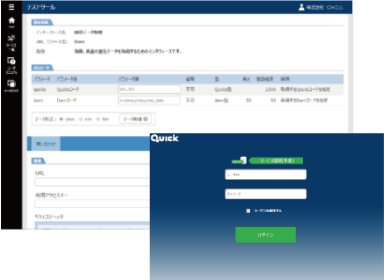
news_id display_date_time update_date_time article_exist_flag update_status headline article tag
LTJ51340000 2019/08/03 15:34 2019/08/03 15:34:50 1 0 <TDnet> AI: Satudora Holdings (3544) start of discussion and consultation on comprehensive business alliance between consumer cooperative Co-op Sapporo and Satudora Holdings Co., Ltd Disclosing company: Satudora Holdings (3544)\r\nDisclosure documents: Start of discussion and consultation on comprehensive business alliance between consumer cooperative Co-op Sapporo and Satudora Holdings Co., Ltd.\r\nDisclosure date: 2019/08/03 15:30\r\n\r\n<Quotation>\r\nToday, we resolved to start the review and consultation on the comprehensive business partnership with the consumer cooperative Co-op Sapporo, and reached an agreement with the Co-op Sapporo to begin the review and consultation on the partnership. It concluded it.\r\n\r\nReference sentence:\r\n/home/member/news/file-req?file=TDnet/20190801/20190801480763_00/2019080148076301GENERAL.pdf\r\n\r\nDisclaimer:\r\n※ This is information based on the documents disclosed at TDnet (Timely Disclosure network) of Tokyo Stock Exchange.\r\n※ Some customers may not be able to link to reference documents.\r\n\r\n【QUICK AI Flash Report】 This content is automatically generated by reading the contents of the company's disclosed materials with utilizing the latest language analysis technology. Since there is a possibility that the data is not generated correctly, in the end, please see the source material of the link above.\r\n\r\nThe English translations provided through this service are the result of mechanical translation of contents written in Japanese created by Nikkei or licensed by a third party, by an automatic translation system provided by a third party. Nikkei and Nikkei's designee disclaim all warranties, express or implied, related to the English translations, including, but not limited to, any warranty of accuracy. All intellectual proprietary rights of English translations shall vest in Nikkei. {"MGSRCD":["3544"]}
LTJ50110000 2019/08/03 12:34 2019/08/03 12:34:01 1 0 <TDnet>AI: Oliver (7959) The transfer of representative director Disclosing company: Oliver (7959)\r\nDisclosure document: The transfer of representative director\r\nDisclosure date: 2019/08/03 12:20\r\n\r\n<Quotation>\r\nAt the Board of Directors meeting held today, we have decided on the transfer of our company representative director.\r\n\r\nReference sentence:\r\n/home/member/news/file-req?file=TDnet/20190802/20190802481880_00/2019080248188001GENERAL.pdf\r\n\r\nDisclaimer:\r\n※ This is information based on the documents disclosed at TDnet (Timely Disclosure network) of Tokyo Stock Exchange.\r\n※ Some customers may not be able to link to reference documents.\r\n\r\n【QUICK AI Flash Report】 This content is automatically generated by reading the contents of the company's disclosed materials with utilizing the latest language analysis technology. Since there is a possibility that the data is not generated correctly, in the end, please see the source material of the link above.\r\n\r\nThe English translations provided through this service are the result of mechanical translation of contents written in Japanese created by Nikkei or licensed by a third party, by an automatic translation system provided by a third party. Nikkei and Nikkei's designee disclaim all warranties, express or implied, related to the English translations, including, but not limited to, any warranty of accuracy. All intellectual proprietary rights of English translations shall vest in Nikkei. {"MGSRCD":["7959"]}
LTJ47900000 2019/08/03 08:05 2019/08/03 08:05:10 1 0 <TDnet> Properst (3236) 33rd Periodic Shareholders Meeting Notice (WEB Disclosure Item) Disclosing company: Properst (3236)\r\nDisclosure documents: 33rd Periodic Shareholders Meeting Notice (Web disclosure matters).\r\nDisclosure date: 2019/08/03 08:00\r\nReference sentence:\r\n/home/member/news/file-req?file=TDnet/20190802/20190802481999_00/2019080248199901GENERAL.pdf\r\n\r\nDisclaimer:\r\n※ This is information based on the documents disclosed at TDnet (Timely Disclosure network) of Tokyo Stock Exchange.\r\n※ Some customers may not be able to link to reference documents.\r\n\r\nThe English translations provided through this service are the result of mechanical translation of contents written in Japanese created by Nikkei or licensed by a third party, by an automatic translation system provided by a third party. Nikkei and Nikkei's designee disclaim all warranties, express or implied, related to the English translations, including, but not limited to, any warranty of accuracy. All intellectual proprietary rights of English translations shall vest in Nikkei. {"MGSRCD":["3236"]}
LTJ47890000 2019/08/03 08:05 2019/08/03 08:05:09 1 0 <TDnet> COSMOS Pharmaceutical (3349) 2019 annual shareholdersholder meeting notification Disclosing company: COSMOS Pharmaceutical (3349)\r\nDisclosure documents: 2019 annual shareholdersholder meeting notification.\r\nDisclosure date: 2019/08/03 08:00\r\nReference sentence:\r\n/home/member/news/file-req?file=TDnet/20190802/20190802481914_00/2019080248191401GENERAL.pdf\r\n\r\nDisclaimer:\r\n※ This is information based on the documents disclosed at TDnet (Timely Disclosure network) of Tokyo Stock Exchange.\r\n※ Some customers may not be able to link to reference documents.\r\n\r\nThe English translations provided through this service are the result of mechanical translation of contents written in Japanese created by Nikkei or licensed by a third party, by an automatic translation system provided by a third party. Nikkei and Nikkei's designee disclaim all warranties, express or implied, related to the English translations, including, but not limited to, any warranty of accuracy. All intellectual proprietary rights of English translations shall vest in Nikkei. {"MGSRCD":["3349"]}
LTJ47880000 2019/08/03 08:04 2019/08/03 08:04:39 1 0 <TDnet> Properst (3236) 33rd regular shareholdersholders meeting notification Disclosing company: Properst (3236)\r\nDisclosure documents: Notice of the 33rd-period shareholders meeting convened.\r\nDisclosure date: 2019/08/03 08:00\r\nReference sentence:\r\n/home/member/news/file-req?file=TDnet/20190802/20190802481995_00/2019080248199501GENERAL.pdf\r\n\r\nDisclaimer:\r\n※ This is information based on the documents disclosed at TDnet (Timely Disclosure network) of Tokyo Stock Exchange.\r\n※ Some customers may not be able to link to reference documents.\r\n\r\nThe English translations provided through this service are the result of mechanical translation of contents written in Japanese created by Nikkei or licensed by a third party, by an automatic translation system provided by a third party. Nikkei and Nikkei's designee disclaim all warranties, express or implied, related to the English translations, including, but not limited to, any warranty of accuracy. All intellectual proprietary rights of English translations shall vest in Nikkei. {"MGSRCD":["3236"]}
LTJ47870000 2019/08/03 08:04 2019/08/03 08:04:38 1 0 <TDnet> SHINWA WISE HOLDINGS (2437) 2019 regular shareholders meeting convocation notice Internet disclosure matters Disclosing company: SHINWA WISE HOLDINGS (2437)\r\nDisclosure documents: 2019 regular shareholders meeting convocation notice Internet disclosure matters.\r\nDisclosure date: 2019/08/03 08:00\r\nReference sentence:\r\n/home/member/news/file-req?file=TDnet/20190802/20190802481845_00/2019080248184501GENERAL.pdf\r\n\r\nDisclaimer:\r\n※ This is information based on the documents disclosed at TDnet (Timely Disclosure network) of Tokyo Stock Exchange.\r\n※ Some customers may not be able to link to reference documents.\r\n\r\nThe English translations provided through this service are the result of mechanical translation of contents written in Japanese created by Nikkei or licensed by a third party, by an automatic translation system provided by a third party. Nikkei and Nikkei's designee disclaim all warranties, express or implied, related to the English translations, including, but not limited to, any warranty of accuracy. All intellectual proprietary rights of English translations shall vest in Nikkei. {"MGSRCD":["2437"]}
LTJ47860000 2019/08/03 08:04 2019/08/03 08:04:06 1 0 <TDnet> SHINWA WISE HOLDINGS (2437) 2019 regular shareholders holder meeting notification Disclosing company: SHINWA WISE HOLDINGS (2437)\r\nDisclosure documents: 2019 annual shareholdersholder meeting notification.\r\nDisclosure date: 2019/08/03 08:00\r\nReference sentence:\r\n/home/member/news/file-req?file=TDnet/20190801/20190801480900_00/2019080148090001GENERAL.pdf\r\n\r\nDisclaimer:\r\n※ This is information based on the documents disclosed at TDnet (Timely Disclosure network) of Tokyo Stock Exchange.\r\n※ Some customers may not be able to link to reference documents.\r\n\r\nThe English translations provided through this service are the result of mechanical translation of contents written in Japanese created by Nikkei or licensed by a third party, by an automatic translation system provided by a third party. Nikkei and Nikkei's designee disclaim all warranties, express or implied, related to the English translations, including, but not limited to, any warranty of accuracy. All intellectual proprietary rights of English translations shall vest in Nikkei. {"MGSRCD":["2437"]}
LTJ28630000 2019/08/02 22:34 2019/08/02 22:34:58 1 0 <TDnet> AI: UACJ (5741) (amendment) Partial correction of 'Supplementary materials for the first quarter of fiscal year 2019' Disclosing company: UACJ (5741)\r\nDisclosure Documents: (amendment) Partial correction of "Supplementary materials for the first quarter of fiscal year 2019."\r\nDisclosure date: 2019/08/02 22:20\r\n\r\n<Quotation>\r\nThere were some items to be corrected in the description of "Supplementary materials for the first quarter of fiscal year 2019" announced on August 1, 2019. Moreover, underline denotes the corrected part.\r\n\r\nReference sentence:\r\n/home/member/news/file-req?file=TDnet/20190802/20190802482070_00/2019080248207001GENERAL.pdf\r\n\r\nDisclaimer:\r\n※ This is information based on the documents disclosed at TDnet (Timely Disclosure network) of Tokyo Stock Exchange.\r\n※ Some customers may not be able to link to reference documents.\r\n\r\n【QUICK AI Flash Report】 This content is automatically generated by reading the contents of the company's disclosed materials with utilizing the latest language analysis technology. Since there is a possibility that the data is not generated correctly, in the end, please see the source material of the link above.\r\n\r\nThe English translations provided through this service are the result of mechanical translation of contents written in Japanese created by Nikkei or licensed by a third party, by an automatic translation system provided by a third party. Nikkei and Nikkei's designee disclaim all warranties, express or implied, related to the English translations, including, but not limited to, any warranty of accuracy. All intellectual proprietary rights of English translations shall vest in Nikkei. {"MGSRCD":["5741"]}
LTJ28570000 2019/08/02 22:34 2019/08/02 22:34:28 1 0 <TDnet> AI: UACJ (5741) (amendment) Partial correction to 'Notice of Revisions to Business Forecast and Dividend Forecast' Disclosing company: UACJ (5741)\r\nDisclosure Documents: (amendment) Partial correction of "Notice of Revisions to Performance Forecasts and Dividend Forecasts."\r\nDisclosure date: 2019/08/02 22:20\r\n\r\n<Quotation>\r\nThere were some items to be corrected in the description of "Notice of Revisions to Performance Forecasts and Dividend Forecasts" announced on August 1, 2019. Moreover, underline denotes the corrected part.\r\n\r\nResolution date \r\nReference sentence:\r\n/home/member/news/file-req?file=TDnet/20190802/20190802482051_00/2019080248205101GENERAL.pdf\r\n\r\nDisclaimer:\r\n※ This is information based on the documents disclosed at TDnet (Timely Disclosure network) of Tokyo Stock Exchange.\r\n※ Some customers may not be able to link to reference documents.\r\n\r\n【QUICK AI Flash Report】 This content is automatically generated by reading the contents of the company's disclosed materials with utilizing the latest language analysis technology. Since there is a possibility that the data is not generated correctly, in the end, please see the source material of the link above.\r\n\r\nThe English translations provided through this service are the result of mechanical translation of contents written in Japanese created by Nikkei or licensed by a third party, by an automatic translation system provided by a third party. Nikkei and Nikkei's designee disclaim all warranties, express or implied, related to the English translations, including, but not limited to, any warranty of accuracy. All intellectual proprietary rights of English translations shall vest in Nikkei. {"MGSRCD":["5741"]}
LTJ28550000 2019/08/02 22:34 2019/08/02 22:34:06 1 0 <TDnet> AI: UACJ (5741) (amendment / amendment of numerical data) Partial correction to 'Fiscal year ended March 2020, first quarter earnings briefing (Japan standard)' (consolidated) Disclosing company: UACJ (5741)\r\nDisclosure Documents: (amendment / amendment of numerical data) Partial correction of "Fiscal year ended March 2020, 1st quarter gains briefs (Japan standard)."\r\nDisclosure date: 2019/08/02 22:20\r\n\r\n<Summary>\r\n Consolidated financial results for the first quarter of fiscal year ended March 2020: Sales: 159.754 billion yen (Down 6.9% from the same period last year), operating profit: 1.311 billion yen (A decrease of 84.7%), ordinary profit and loss: 135 million yen loss (The previous year's figure was 6.806 billion yen), final profit and loss was a loss of 1.613 billion yen (The previous year's figure was a profit of 2.26 billion yen).\r\n\r\n In comparison with the previous year, consolidated performance for the fiscal year ended March 2020 is planned as follows. The sales amount is 670 billion yen (1.3% increase). Operating profit is 10 billion yen (32.7% decrease).\r\n\r\n\r\n<Quotation>\r\nThere were some items to be corrected in the description of "First quarter of the fiscal year ended March 2020, earnings briefing (Japan standard)" announced on August 1, 2019. In addition, since the numerical data was also corrected, the corrected numerical data is also sent. Moreover, underline denotes the corrected part.\r\n\r\nReference sentence:\r\n/home/member/news/file-req?file=TDnet/20190802/20190802482049_00/2019080248204901SUMMARY.pdf\r\n/home/member/news/file-req?file=TDnet/20190802/20190802482049_00/2019080248204901GENERAL.pdf\r\n\r\nDisclaimer:\r\n※ This is information based on the documents disclosed at TDnet (Timely Disclosure network) of Tokyo Stock Exchange.\r\n※ Some customers may not be able to link to reference documents.\r\n\r\n【QUICK AI Flash Report】 This content is automatically generated by reading the contents of the company's disclosed materials with utilizing the latest language analysis technology. Since there is a possibility that the data is not generated correctly, in the end, please see the source material of the link above.\r\n\r\nThe English translations provided through this service are the result of mechanical translation of contents written in Japanese created by Nikkei or licensed by a third party, by an automatic translation system provided by a third party. Nikkei and Nikkei's designee disclaim all warranties, express or implied, related to the English translations, including, but not limited to, any warranty of accuracy. All intellectual proprietary rights of English translations shall vest in Nikkei. {"MGSRCD":["5741"]}
req_code status short_name short_name_en price_open price_high price_low price
6758 0 ソニー SONY 5924 5949 5840 5846
7203 0 トヨタ TOYOTA 7182 7192 7147 7168
9984 0 ソフトバンクG SOFTBNKG 5743 5829 5680 5696
"ranking","req_code","quote_code","price","volume","price_chg"
"1","8111/T","8111/T","16400","468900","1240"
"2","2815/T","2815/T","7590","306400","1000"
"3","6035/T","6035/T","3685","705600","310"
"4","2733/T","2733/T","3670","202600","285"
"5","7936/T","7936/T","1395","8440500","269"
"6","7595/T","7595/T","2684","266500","235"
"7","9936/T","9936/T","6920","79800","220"
"8","2651/T","2651/T","5440","384800","180"
"9","3191/T","3191/T","1337","673900","161"
"10","3932/T","3932/T","7290","296300","160"
"req_code","status","start_date","end_date","co_settle_accounting_standard","co_settle_fy_ended","co_settle_announcement_date","co_settle_sales","co_settle_sales_pchg","co_settle_operating_income","co_settle_operating_income_pchg","co_settle_ordinary_income","co_settle_ordinary_income_pchg","co_settle_net_income","co_settle_net_income_pchg","co_settle_total_assets","co_settle_net_assets","co_settle_equity_ratio","co_settle_bps","co_settle_operating_cf","co_settle_investing_cf","co_settle_financing_cf"
"6758","0","2015/03/01","","2","2015/03","2015/04/30","8215880","5.8","68548","158.7","39729","54.3","-125980","","15834331","2928469","14.6","1982.54","754640","-639636","-263195"
"6758","0","2016/03/01","","2","2016/03","2016/04/28","8105712","-1.3","294197","329.2","304504","666.5","147791","","16673390","3124410","14.8","1952.79","749089","-1030403","380122"
"6758","0","2017/03/01","","2","2017/03","2017/04/28","7603250","-6.2","288702","-1.9","251619","-17.4","73289","-50.4","17660556","3135422","14.1","1977.72","809262","-1253973","452302"
"6758","0","2018/03/01","","2","2018/03","2018/04/27","8543982","12.4","734860","154.5","699049","177.8","490794","569.7","19065538","3647157","15.6","2344.96","1253971","-823068","246456"
"6758","0","2019/03/01","","2","2019/03","2019/04/26","8665687","1.4","894235","21.7","1011648","44.7","916271","86.7","20981586","4436690","17.9","2995.31","1258738","-1307445","-122884"
"7203","0","2015/03/01","","2","2015/03","2015/05/08","27234521","6","2750564","20","2892828","18.5","2173338","19.2","47729830","17647329","35.2","5334.96","3685753","-3813490","306045"
"7203","0","2016/03/01","","2","2016/03","2016/05/11","28403118","4.3","2853971","3.8","2983381","3.1","2312694","6.4","47427597","18088186","35.3","5513.08","4460857","-3182544","-423571"
"7203","0","2017/03/01","","2","2017/03","2017/05/10","27597193","-2.8","1994372","-30.1","2193825","-26.5","1831109","-20.8","48750186","18668953","35.9","5887.88","3414237","-2969939","-375165"
"7203","0","2018/03/01","","2","2018/03","2018/05/09","29379510","6.5","2399862","20.3","2620429","19.4","2493983","36.2","50308249","19922076","37.2","6438.65","4223128","-3660092","-449135"
"7203","0","2019/03/01","","2","2019/03","2019/05/08","30225681","2.9","2467545","2.8","2285465","-12.8","1882873","-24.5","51936949","20565210","37.3","6830.92","3766597","-2697241","-540839"
"9984","0","2015/03/01","","3","2015/03","2015/05/11","8504135","30.1","918720","-8.8","1213035","38.2","668361","28.5","21034169","3853177","13.5","2393.47","1155174","-1667271","1719923"
"9984","0","2016/03/01","","3","2016/03","2016/05/10","8881777","7.6","908907","8.8","919161","-17.1","474172","-29.1","20707192","3505271","12.6","2278.85","940186","-1651682","43270"
"9984","0","2017/03/01","","3","2017/03","2017/05/10","8901004","0.2","1025999","12.9","712526","-22.5","1426308","200.8","24634212","4469730","14.6","3292.4","1500728","-4213597","2380746"
"9984","0","2018/03/01","","3","2018/03","2018/05/09","9158765","2.9","1303801","27.1","384630","-46","1038977","-27.2","31180466","6273022","16.6","4302.26","1088623","-4484822","4626421"
"9984","0","2019/03/01","","3","2019/03","2019/05/09","9602236","4.8","2353931","80.5","1691302","339.7","1411199","35.8","36096476","9009204","21.1","6760.66","1171864","-2908016","2202291"
"req_code","status","start_date","price_open","price_high","price_low","price"
"6758","0","2019/07/23","5800.0","5896.0","5772.0","5852.0"
"6758","0","2019/07/24","5990.0","5995.0","5939.0","5955.0"
"6758","0","2019/07/25","5930.0","5942.0","5887.0","5905.0"
"6758","0","2019/07/26","5928.0","5967.0","5906.0","5958.0"
"6758","0","2019/07/29","5916.0","5964.0","5841.0","5864.0"
"6758","0","2019/07/30","5924.0","5949.0","5840.0","5859.0"
"6758","0","2019/07/31","6100.0","6245.0","6098.0","6170.0"
"6758","0","2019/08/01","6116.0","6155.0","6056.0","6123.0"
"6758","0","2019/08/02","6000.0","6016.0","5890.0","5940.0"
"6758","0","2019/08/05","5840.0","5877.0","5726.0","5771.0"
"7203","0","2019/07/23","7075.0","7124.0","7043.0","7100.0"
"7203","0","2019/07/24","7151.0","7200.0","7151.0","7197.0"
"7203","0","2019/07/25","7200.0","7244.0","7172.0","7222.0"
"7203","0","2019/07/26","7200.0","7211.0","7151.0","7151.0"
"7203","0","2019/07/29","7152.0","7171.0","7110.0","7148.0"
"7203","0","2019/07/30","7182.0","7192.0","7147.0","7180.0"
"7203","0","2019/07/31","7110.0","7113.0","7024.0","7024.0"
"7203","0","2019/08/01","7018.0","7120.0","7007.0","7092.0"
"7203","0","2019/08/02","7000.0","7009.0","6870.0","6929.0"
"7203","0","2019/08/05","6875.0","6922.0","6852.0","6886.0"
"9984","0","2019/07/23","5315.0","5470.0","5288.0","5450.0"
"9984","0","2019/07/24","5580.0","5632.0","5462.0","5505.0"
"9984","0","2019/07/25","5699.0","5734.0","5604.0","5604.0"
"9984","0","2019/07/26","5600.0","5666.0","5558.0","5665.0"
"9984","0","2019/07/29","5845.0","5886.0","5717.0","5885.0"
"9984","0","2019/07/30","5743.0","5829.0","5666.0","5680.0"
"9984","0","2019/07/31","5637.0","5696.0","5576.0","5628.0"
"9984","0","2019/08/01","5590.0","5713.0","5570.0","5693.0"
"9984","0","2019/08/02","5520.0","5612.0","5485.0","5549.0"
"9984","0","2019/08/05","5505.0","5522.0","5289.0","5356.0"
{
"ranking": {
"data": [
{
"ranking": "1",
"req_code": "8111/T",
"quote_code": "8111/T",
"price": "16400",
"volume": "468900",
"price_chg": "1240"
},
{
"ranking": "2",
"req_code": "2815/T",
"quote_code": "2815/T",
"price": "7590",
"volume": "306400",
"price_chg": "1000"
},
{
"ranking": "3",
"req_code": "6035/T",
"quote_code": "6035/T",
"price": "3685",
"volume": "705600",
"price_chg": "310"
},
{
"ranking": "4",
"req_code": "2733/T",
"quote_code": "2733/T",
"price": "3670",
"volume": "202600",
"price_chg": "285"
},
{
"ranking": "5",
"req_code": "7936/T",
"quote_code": "7936/T",
"price": "1395",
"volume": "8440500",
"price_chg": "269"
},
{
"ranking": "6",
"req_code": "7595/T",
"quote_code": "7595/T",
"price": "2684",
"volume": "266500",
"price_chg": "235"
},
{
"ranking": "7",
"req_code": "9936/T",
"quote_code": "9936/T",
"price": "6920",
"volume": "79800",
"price_chg": "220"
},
{
"ranking": "8",
"req_code": "2651/T",
"quote_code": "2651/T",
"price": "5440",
"volume": "384800",
"price_chg": "180"
},
{
"ranking": "9",
"req_code": "3191/T",
"quote_code": "3191/T",
"price": "1337",
"volume": "673900",
"price_chg": "161"
},
{
"ranking": "10",
"req_code": "3932/T",
"quote_code": "3932/T",
"price": "7290",
"volume": "296300",
"price_chg": "160"
}
],
"quote_count": 10,
"status": 0
}
}
{
"historical_daily": {
"data": [
{
"req_code": "6758",
"status": 0,
"value": [
{
"start_date": "2019/07/23",
"price_open": "5800.0",
"price_high": "5896.0",
"price_low": "5772.0",
"price": "5852.0"
},
{
"start_date": "2019/07/24",
"price_open": "5990.0",
"price_high": "5995.0",
"price_low": "5939.0",
"price": "5955.0"
},
{
"start_date": "2019/07/25",
"price_open": "5930.0",
"price_high": "5942.0",
"price_low": "5887.0",
"price": "5905.0"
},
{
"start_date": "2019/07/26",
"price_open": "5928.0",
"price_high": "5967.0",
"price_low": "5906.0",
"price": "5958.0"
},
{
"start_date": "2019/07/29",
"price_open": "5916.0",
"price_high": "5964.0",
"price_low": "5841.0",
"price": "5864.0"
},
{
"start_date": "2019/07/30",
"price_open": "5924.0",
"price_high": "5949.0",
"price_low": "5840.0",
"price": "5859.0"
},
{
"start_date": "2019/07/31",
"price_open": "6100.0",
"price_high": "6245.0",
"price_low": "6098.0",
"price": "6170.0"
},
{
"start_date": "2019/08/01",
"price_open": "6116.0",
"price_high": "6155.0",
"price_low": "6056.0",
"price": "6123.0"
},
{
"start_date": "2019/08/02",
"price_open": "6000.0",
"price_high": "6016.0",
"price_low": "5890.0",
"price": "5940.0"
},
{
"start_date": "2019/08/05",
"price_open": "5840.0",
"price_high": "5877.0",
"price_low": "5726.0",
"price": "5771.0"
}
]
},
{
"req_code": "7203",
"status": 0,
"value": [
{
"start_date": "2019/07/23",
"price_open": "7075.0",
"price_high": "7124.0",
"price_low": "7043.0",
"price": "7100.0"
},
{
"start_date": "2019/07/24",
"price_open": "7151.0",
"price_high": "7200.0",
"price_low": "7151.0",
"price": "7197.0"
},
{
"start_date": "2019/07/25",
"price_open": "7200.0",
"price_high": "7244.0",
"price_low": "7172.0",
"price": "7222.0"
},
{
"start_date": "2019/07/26",
"price_open": "7200.0",
"price_high": "7211.0",
"price_low": "7151.0",
"price": "7151.0"
},
{
"start_date": "2019/07/29",
"price_open": "7152.0",
"price_high": "7171.0",
"price_low": "7110.0",
"price": "7148.0"
},
{
"start_date": "2019/07/30",
"price_open": "7182.0",
"price_high": "7192.0",
"price_low": "7147.0",
"price": "7180.0"
},
{
"start_date": "2019/07/31",
"price_open": "7110.0",
"price_high": "7113.0",
"price_low": "7024.0",
"price": "7024.0"
},
{
"start_date": "2019/08/01",
"price_open": "7018.0",
"price_high": "7120.0",
"price_low": "7007.0",
"price": "7092.0"
},
{
"start_date": "2019/08/02",
"price_open": "7000.0",
"price_high": "7009.0",
"price_low": "6870.0",
"price": "6929.0"
},
{
"start_date": "2019/08/05",
"price_open": "6875.0",
"price_high": "6922.0",
"price_low": "6852.0",
"price": "6886.0"
}
]
},
{
"req_code": "9984",
"status": 0,
"value": [
{
"start_date": "2019/07/23",
"price_open": "5315.0",
"price_high": "5470.0",
"price_low": "5288.0",
"price": "5450.0"
},
{
"start_date": "2019/07/24",
"price_open": "5580.0",
"price_high": "5632.0",
"price_low": "5462.0",
"price": "5505.0"
},
{
"start_date": "2019/07/25",
"price_open": "5699.0",
"price_high": "5734.0",
"price_low": "5604.0",
"price": "5604.0"
},
{
"start_date": "2019/07/26",
"price_open": "5600.0",
"price_high": "5666.0",
"price_low": "5558.0",
"price": "5665.0"
},
{
"start_date": "2019/07/29",
"price_open": "5845.0",
"price_high": "5886.0",
"price_low": "5717.0",
"price": "5885.0"
},
{
"start_date": "2019/07/30",
"price_open": "5743.0",
"price_high": "5829.0",
"price_low": "5666.0",
"price": "5680.0"
},
{
"start_date": "2019/07/31",
"price_open": "5637.0",
"price_high": "5696.0",
"price_low": "5576.0",
"price": "5628.0"
},
{
"start_date": "2019/08/01",
"price_open": "5590.0",
"price_high": "5713.0",
"price_low": "5570.0",
"price": "5693.0"
},
{
"start_date": "2019/08/02",
"price_open": "5520.0",
"price_high": "5612.0",
"price_low": "5485.0",
"price": "5549.0"
},
{
"start_date": "2019/08/05",
"price_open": "5505",
"price_high": "5522",
"price_low": "5289",
"price": "5356"
}
]
}
],
"quote_count": 3,
"status": 0
}
}
{
"historical": {
"data": [
{
"req_code": "6758",
"status": 0,
"value": [
{
"start_date": "2015/03/01",
"end_date": "",
"co_settle_accounting_standard": "2",
"co_settle_fy_ended": "2015/03",
"co_settle_announcement_date": "2015/04/30",
"co_settle_sales": "8215880",
"co_settle_sales_pchg": "5.8",
"co_settle_operating_income": "68548",
"co_settle_operating_income_pchg": "158.7",
"co_settle_ordinary_income": "39729",
"co_settle_ordinary_income_pchg": "54.3",
"co_settle_net_income": "-125980",
"co_settle_net_income_pchg": "",
"co_settle_total_assets": "15834331",
"co_settle_net_assets": "2928469",
"co_settle_equity_ratio": "14.6",
"co_settle_bps": "1982.54",
"co_settle_operating_cf": "754640",
"co_settle_investing_cf": "-639636",
"co_settle_financing_cf": "-263195"
},
{
"start_date": "2016/03/01",
"end_date": "",
"co_settle_accounting_standard": "2",
"co_settle_fy_ended": "2016/03",
"co_settle_announcement_date": "2016/04/28",
"co_settle_sales": "8105712",
"co_settle_sales_pchg": "-1.3",
"co_settle_operating_income": "294197",
"co_settle_operating_income_pchg": "329.2",
"co_settle_ordinary_income": "304504",
"co_settle_ordinary_income_pchg": "666.5",
"co_settle_net_income": "147791",
"co_settle_net_income_pchg": "",
"co_settle_total_assets": "16673390",
"co_settle_net_assets": "3124410",
"co_settle_equity_ratio": "14.8",
"co_settle_bps": "1952.79",
"co_settle_operating_cf": "749089",
"co_settle_investing_cf": "-1030403",
"co_settle_financing_cf": "380122"
},
{
"start_date": "2017/03/01",
"end_date": "",
"co_settle_accounting_standard": "2",
"co_settle_fy_ended": "2017/03",
"co_settle_announcement_date": "2017/04/28",
"co_settle_sales": "7603250",
"co_settle_sales_pchg": "-6.2",
"co_settle_operating_income": "288702",
"co_settle_operating_income_pchg": "-1.9",
"co_settle_ordinary_income": "251619",
"co_settle_ordinary_income_pchg": "-17.4",
"co_settle_net_income": "73289",
"co_settle_net_income_pchg": "-50.4",
"co_settle_total_assets": "17660556",
"co_settle_net_assets": "3135422",
"co_settle_equity_ratio": "14.1",
"co_settle_bps": "1977.72",
"co_settle_operating_cf": "809262",
"co_settle_investing_cf": "-1253973",
"co_settle_financing_cf": "452302"
},
{
"start_date": "2018/03/01",
"end_date": "",
"co_settle_accounting_standard": "2",
"co_settle_fy_ended": "2018/03",
"co_settle_announcement_date": "2018/04/27",
"co_settle_sales": "8543982",
"co_settle_sales_pchg": "12.4",
"co_settle_operating_income": "734860",
"co_settle_operating_income_pchg": "154.5",
"co_settle_ordinary_income": "699049",
"co_settle_ordinary_income_pchg": "177.8",
"co_settle_net_income": "490794",
"co_settle_net_income_pchg": "569.7",
"co_settle_total_assets": "19065538",
"co_settle_net_assets": "3647157",
"co_settle_equity_ratio": "15.6",
"co_settle_bps": "2344.96",
"co_settle_operating_cf": "1253971",
"co_settle_investing_cf": "-823068",
"co_settle_financing_cf": "246456"
},
{
"start_date": "2019/03/01",
"end_date": "",
"co_settle_accounting_standard": "2",
"co_settle_fy_ended": "2019/03",
"co_settle_announcement_date": "2019/04/26",
"co_settle_sales": "8665687",
"co_settle_sales_pchg": "1.4",
"co_settle_operating_income": "894235",
"co_settle_operating_income_pchg": "21.7",
"co_settle_ordinary_income": "1011648",
"co_settle_ordinary_income_pchg": "44.7",
"co_settle_net_income": "916271",
"co_settle_net_income_pchg": "86.7",
"co_settle_total_assets": "20981586",
"co_settle_net_assets": "4436690",
"co_settle_equity_ratio": "17.9",
"co_settle_bps": "2995.31",
"co_settle_operating_cf": "1258738",
"co_settle_investing_cf": "-1307445",
"co_settle_financing_cf": "-122884"
}
]
},
{
"req_code": "7203",
"status": 0,
"value": [
{
"start_date": "2015/03/01",
"end_date": "",
"co_settle_accounting_standard": "2",
"co_settle_fy_ended": "2015/03",
"co_settle_announcement_date": "2015/05/08",
"co_settle_sales": "27234521",
"co_settle_sales_pchg": "6",
"co_settle_operating_income": "2750564",
"co_settle_operating_income_pchg": "20",
"co_settle_ordinary_income": "2892828",
"co_settle_ordinary_income_pchg": "18.5",
"co_settle_net_income": "2173338",
"co_settle_net_income_pchg": "19.2",
"co_settle_total_assets": "47729830",
"co_settle_net_assets": "17647329",
"co_settle_equity_ratio": "35.2",
"co_settle_bps": "5334.96",
"co_settle_operating_cf": "3685753",
"co_settle_investing_cf": "-3813490",
"co_settle_financing_cf": "306045"
},
{
"start_date": "2016/03/01",
"end_date": "",
"co_settle_accounting_standard": "2",
"co_settle_fy_ended": "2016/03",
"co_settle_announcement_date": "2016/05/11",
"co_settle_sales": "28403118",
"co_settle_sales_pchg": "4.3",
"co_settle_operating_income": "2853971",
"co_settle_operating_income_pchg": "3.8",
"co_settle_ordinary_income": "2983381",
"co_settle_ordinary_income_pchg": "3.1",
"co_settle_net_income": "2312694",
"co_settle_net_income_pchg": "6.4",
"co_settle_total_assets": "47427597",
"co_settle_net_assets": "18088186",
"co_settle_equity_ratio": "35.3",
"co_settle_bps": "5513.08",
"co_settle_operating_cf": "4460857",
"co_settle_investing_cf": "-3182544",
"co_settle_financing_cf": "-423571"
},
{
"start_date": "2017/03/01",
"end_date": "",
"co_settle_accounting_standard": "2",
"co_settle_fy_ended": "2017/03",
"co_settle_announcement_date": "2017/05/10",
"co_settle_sales": "27597193",
"co_settle_sales_pchg": "-2.8",
"co_settle_operating_income": "1994372",
"co_settle_operating_income_pchg": "-30.1",
"co_settle_ordinary_income": "2193825",
"co_settle_ordinary_income_pchg": "-26.5",
"co_settle_net_income": "1831109",
"co_settle_net_income_pchg": "-20.8",
"co_settle_total_assets": "48750186",
"co_settle_net_assets": "18668953",
"co_settle_equity_ratio": "35.9",
"co_settle_bps": "5887.88",
"co_settle_operating_cf": "3414237",
"co_settle_investing_cf": "-2969939",
"co_settle_financing_cf": "-375165"
},
{
"start_date": "2018/03/01",
"end_date": "",
"co_settle_accounting_standard": "2",
"co_settle_fy_ended": "2018/03",
"co_settle_announcement_date": "2018/05/09",
"co_settle_sales": "29379510",
"co_settle_sales_pchg": "6.5",
"co_settle_operating_income": "2399862",
"co_settle_operating_income_pchg": "20.3",
"co_settle_ordinary_income": "2620429",
"co_settle_ordinary_income_pchg": "19.4",
"co_settle_net_income": "2493983",
"co_settle_net_income_pchg": "36.2",
"co_settle_total_assets": "50308249",
"co_settle_net_assets": "19922076",
"co_settle_equity_ratio": "37.2",
"co_settle_bps": "6438.65",
"co_settle_operating_cf": "4223128",
"co_settle_investing_cf": "-3660092",
"co_settle_financing_cf": "-449135"
},
{
"start_date": "2019/03/01",
"end_date": "",
"co_settle_accounting_standard": "2",
"co_settle_fy_ended": "2019/03",
"co_settle_announcement_date": "2019/05/08",
"co_settle_sales": "30225681",
"co_settle_sales_pchg": "2.9",
"co_settle_operating_income": "2467545",
"co_settle_operating_income_pchg": "2.8",
"co_settle_ordinary_income": "2285465",
"co_settle_ordinary_income_pchg": "-12.8",
"co_settle_net_income": "1882873",
"co_settle_net_income_pchg": "-24.5",
"co_settle_total_assets": "51936949",
"co_settle_net_assets": "20565210",
"co_settle_equity_ratio": "37.3",
"co_settle_bps": "6830.92",
"co_settle_operating_cf": "3766597",
"co_settle_investing_cf": "-2697241",
"co_settle_financing_cf": "-540839"
}
]
},
{
"req_code": "9984",
"status": 0,
"value": [
{
"start_date": "2015/03/01",
"end_date": "",
"co_settle_accounting_standard": "3",
"co_settle_fy_ended": "2015/03",
"co_settle_announcement_date": "2015/05/11",
"co_settle_sales": "8504135",
"co_settle_sales_pchg": "30.1",
"co_settle_operating_income": "918720",
"co_settle_operating_income_pchg": "-8.8",
"co_settle_ordinary_income": "1213035",
"co_settle_ordinary_income_pchg": "38.2",
"co_settle_net_income": "668361",
"co_settle_net_income_pchg": "28.5",
"co_settle_total_assets": "21034169",
"co_settle_net_assets": "3853177",
"co_settle_equity_ratio": "13.5",
"co_settle_bps": "2393.47",
"co_settle_operating_cf": "1155174",
"co_settle_investing_cf": "-1667271",
"co_settle_financing_cf": "1719923"
},
{
"start_date": "2016/03/01",
"end_date": "",
"co_settle_accounting_standard": "3",
"co_settle_fy_ended": "2016/03",
"co_settle_announcement_date": "2016/05/10",
"co_settle_sales": "8881777",
"co_settle_sales_pchg": "7.6",
"co_settle_operating_income": "908907",
"co_settle_operating_income_pchg": "8.8",
"co_settle_ordinary_income": "919161",
"co_settle_ordinary_income_pchg": "-17.1",
"co_settle_net_income": "474172",
"co_settle_net_income_pchg": "-29.1",
"co_settle_total_assets": "20707192",
"co_settle_net_assets": "3505271",
"co_settle_equity_ratio": "12.6",
"co_settle_bps": "2278.85",
"co_settle_operating_cf": "940186",
"co_settle_investing_cf": "-1651682",
"co_settle_financing_cf": "43270"
},
{
"start_date": "2017/03/01",
"end_date": "",
"co_settle_accounting_standard": "3",
"co_settle_fy_ended": "2017/03",
"co_settle_announcement_date": "2017/05/10",
"co_settle_sales": "8901004",
"co_settle_sales_pchg": "0.2",
"co_settle_operating_income": "1025999",
"co_settle_operating_income_pchg": "12.9",
"co_settle_ordinary_income": "712526",
"co_settle_ordinary_income_pchg": "-22.5",
"co_settle_net_income": "1426308",
"co_settle_net_income_pchg": "200.8",
"co_settle_total_assets": "24634212",
"co_settle_net_assets": "4469730",
"co_settle_equity_ratio": "14.6",
"co_settle_bps": "3292.4",
"co_settle_operating_cf": "1500728",
"co_settle_investing_cf": "-4213597",
"co_settle_financing_cf": "2380746"
},
{
"start_date": "2018/03/01",
"end_date": "",
"co_settle_accounting_standard": "3",
"co_settle_fy_ended": "2018/03",
"co_settle_announcement_date": "2018/05/09",
"co_settle_sales": "9158765",
"co_settle_sales_pchg": "2.9",
"co_settle_operating_income": "1303801",
"co_settle_operating_income_pchg": "27.1",
"co_settle_ordinary_income": "384630",
"co_settle_ordinary_income_pchg": "-46",
"co_settle_net_income": "1038977",
"co_settle_net_income_pchg": "-27.2",
"co_settle_total_assets": "31180466",
"co_settle_net_assets": "6273022",
"co_settle_equity_ratio": "16.6",
"co_settle_bps": "4302.26",
"co_settle_operating_cf": "1088623",
"co_settle_investing_cf": "-4484822",
"co_settle_financing_cf": "4626421"
},
{
"start_date": "2019/03/01",
"end_date": "",
"co_settle_accounting_standard": "3",
"co_settle_fy_ended": "2019/03",
"co_settle_announcement_date": "2019/05/09",
"co_settle_sales": "9602236",
"co_settle_sales_pchg": "4.8",
"co_settle_operating_income": "2353931",
"co_settle_operating_income_pchg": "80.5",
"co_settle_ordinary_income": "1691302",
"co_settle_ordinary_income_pchg": "339.7",
"co_settle_net_income": "1411199",
"co_settle_net_income_pchg": "35.8",
"co_settle_total_assets": "36096476",
"co_settle_net_assets": "9009204",
"co_settle_equity_ratio": "21.1",
"co_settle_bps": "6760.66",
"co_settle_operating_cf": "1171864",
"co_settle_investing_cf": "-2908016",
"co_settle_financing_cf": "2202291"
}
]
}
],
"quote_count": 3,
"status": 0
}
}
{
"quote": {
"data": [
{
"req_code": "6758",
"status": 0,
"short_name": "ソニー",
"short_name_en": "SONY",
"price_open": "5924",
"price_high": "5949",
"price_low": "5840",
"price": "5848"
},
{
"req_code": "7203",
"status": 0,
"short_name": "トヨタ",
"short_name_en": "TOYOTA",
"price_open": "7182",
"price_high": "7192",
"price_low": "7147",
"price": "7168"
},
{
"req_code": "9984",
"status": 0,
"short_name": "ソフトバンクG",
"short_name_en": "SOFTBNKG",
"price_open": "5743",
"price_high": "5829",
"price_low": "5680",
"price": "5699"
}
],
"quote_count": 3,
"status": 0
}
}
ranking req_code quote_code price volume price_chg
1 8111/T 8111/T 16400 468900 1240
2 2815/T 2815/T 7590 306400 1000
3 6035/T 6035/T 3685 705600 310
4 2733/T 2733/T 3670 202600 285
5 7936/T 7936/T 1395 8440500 269
6 7595/T 7595/T 2684 266500 235
7 9936/T 9936/T 6920 79800 220
8 2651/T 2651/T 5440 384800 180
9 3191/T 3191/T 1337 673900 161
10 3932/T 3932/T 7290 296300 160
{
"news_headline": {
"data": [
{
"news_id": "LTJ51340000",
"display_date_time": "2019/08/03 15:34",
"update_date_time": "2019/08/03 15:34:50",
"article_exist_flag": "1",
"update_status": "0",
"headline": "<TDnet> AI: Satudora Holdings (3544) start of discussion and consultation on comprehensive business alliance between consumer cooperative Co-op Sapporo and Satudora Holdings Co., Ltd",
"article": "Disclosing company: Satudora Holdings (3544)\r\nDisclosure documents: Start of discussion and consultation on comprehensive business alliance between consumer cooperative Co-op Sapporo and Satudora Holdings Co., Ltd.\r\nDisclosure date: 2019/08/03 15:30\r\n\r\n<Quotation>\r\nToday, we resolved to start the review and consultation on the comprehensive business partnership with the consumer cooperative Co-op Sapporo, and reached an agreement with the Co-op Sapporo to begin the review and consultation on the partnership. It concluded it.\r\n\r\nReference sentence:\r\n/home/member/news/file-req?file=TDnet/20190801/20190801480763_00/2019080148076301GENERAL.pdf\r\n\r\nDisclaimer:\r\n※ This is information based on the documents disclosed at TDnet (Timely Disclosure network) of Tokyo Stock Exchange.\r\n※ Some customers may not be able to link to reference documents.\r\n\r\n【QUICK AI Flash Report】 This content is automatically generated by reading the contents of the company's disclosed materials with utilizing the latest language analysis technology. Since there is a possibility that the data is not generated correctly, in the end, please see the source material of the link above.\r\n\r\nThe English translations provided through this service are the result of mechanical translation of contents written in Japanese created by Nikkei or licensed by a third party, by an automatic translation system provided by a third party. Nikkei and Nikkei's designee disclaim all warranties, express or implied, related to the English translations, including, but not limited to, any warranty of accuracy. All intellectual proprietary rights of English translations shall vest in Nikkei.",
"tag": {
"MGSRCD": [
"3544"
]
}
},
{
"news_id": "LTJ50110000",
"display_date_time": "2019/08/03 12:34",
"update_date_time": "2019/08/03 12:34:01",
"article_exist_flag": "1",
"update_status": "0",
"headline": "<TDnet>AI: Oliver (7959) The transfer of representative director",
"article": "Disclosing company: Oliver (7959)\r\nDisclosure document: The transfer of representative director\r\nDisclosure date: 2019/08/03 12:20\r\n\r\n<Quotation>\r\nAt the Board of Directors meeting held today, we have decided on the transfer of our company representative director.\r\n\r\nReference sentence:\r\n/home/member/news/file-req?file=TDnet/20190802/20190802481880_00/2019080248188001GENERAL.pdf\r\n\r\nDisclaimer:\r\n※ This is information based on the documents disclosed at TDnet (Timely Disclosure network) of Tokyo Stock Exchange.\r\n※ Some customers may not be able to link to reference documents.\r\n\r\n【QUICK AI Flash Report】 This content is automatically generated by reading the contents of the company's disclosed materials with utilizing the latest language analysis technology. Since there is a possibility that the data is not generated correctly, in the end, please see the source material of the link above.\r\n\r\nThe English translations provided through this service are the result of mechanical translation of contents written in Japanese created by Nikkei or licensed by a third party, by an automatic translation system provided by a third party. Nikkei and Nikkei's designee disclaim all warranties, express or implied, related to the English translations, including, but not limited to, any warranty of accuracy. All intellectual proprietary rights of English translations shall vest in Nikkei.",
"tag": {
"MGSRCD": [
"7959"
]
}
},
{
"news_id": "LTJ47900000",
"display_date_time": "2019/08/03 08:05",
"update_date_time": "2019/08/03 08:05:10",
"article_exist_flag": "1",
"update_status": "0",
"headline": "<TDnet> Properst (3236) 33rd Periodic Shareholders Meeting Notice (WEB Disclosure Item)",
"article": "Disclosing company: Properst (3236)\r\nDisclosure documents: 33rd Periodic Shareholders Meeting Notice (Web disclosure matters).\r\nDisclosure date: 2019/08/03 08:00\r\nReference sentence:\r\n/home/member/news/file-req?file=TDnet/20190802/20190802481999_00/2019080248199901GENERAL.pdf\r\n\r\nDisclaimer:\r\n※ This is information based on the documents disclosed at TDnet (Timely Disclosure network) of Tokyo Stock Exchange.\r\n※ Some customers may not be able to link to reference documents.\r\n\r\nThe English translations provided through this service are the result of mechanical translation of contents written in Japanese created by Nikkei or licensed by a third party, by an automatic translation system provided by a third party. Nikkei and Nikkei's designee disclaim all warranties, express or implied, related to the English translations, including, but not limited to, any warranty of accuracy. All intellectual proprietary rights of English translations shall vest in Nikkei.",
"tag": {
"MGSRCD": [
"3236"
]
}
},
{
"news_id": "LTJ47890000",
"display_date_time": "2019/08/03 08:05",
"update_date_time": "2019/08/03 08:05:09",
"article_exist_flag": "1",
"update_status": "0",
"headline": "<TDnet> COSMOS Pharmaceutical (3349) 2019 annual shareholdersholder meeting notification",
"article": "Disclosing company: COSMOS Pharmaceutical (3349)\r\nDisclosure documents: 2019 annual shareholdersholder meeting notification.\r\nDisclosure date: 2019/08/03 08:00\r\nReference sentence:\r\n/home/member/news/file-req?file=TDnet/20190802/20190802481914_00/2019080248191401GENERAL.pdf\r\n\r\nDisclaimer:\r\n※ This is information based on the documents disclosed at TDnet (Timely Disclosure network) of Tokyo Stock Exchange.\r\n※ Some customers may not be able to link to reference documents.\r\n\r\nThe English translations provided through this service are the result of mechanical translation of contents written in Japanese created by Nikkei or licensed by a third party, by an automatic translation system provided by a third party. Nikkei and Nikkei's designee disclaim all warranties, express or implied, related to the English translations, including, but not limited to, any warranty of accuracy. All intellectual proprietary rights of English translations shall vest in Nikkei.",
"tag": {
"MGSRCD": [
"3349"
]
}
},
{
"news_id": "LTJ47880000",
"display_date_time": "2019/08/03 08:04",
"update_date_time": "2019/08/03 08:04:39",
"article_exist_flag": "1",
"update_status": "0",
"headline": "<TDnet> Properst (3236) 33rd regular shareholdersholders meeting notification",
"article": "Disclosing company: Properst (3236)\r\nDisclosure documents: Notice of the 33rd-period shareholders meeting convened.\r\nDisclosure date: 2019/08/03 08:00\r\nReference sentence:\r\n/home/member/news/file-req?file=TDnet/20190802/20190802481995_00/2019080248199501GENERAL.pdf\r\n\r\nDisclaimer:\r\n※ This is information based on the documents disclosed at TDnet (Timely Disclosure network) of Tokyo Stock Exchange.\r\n※ Some customers may not be able to link to reference documents.\r\n\r\nThe English translations provided through this service are the result of mechanical translation of contents written in Japanese created by Nikkei or licensed by a third party, by an automatic translation system provided by a third party. Nikkei and Nikkei's designee disclaim all warranties, express or implied, related to the English translations, including, but not limited to, any warranty of accuracy. All intellectual proprietary rights of English translations shall vest in Nikkei.",
"tag": {
"MGSRCD": [
"3236"
]
}
},
{
"news_id": "LTJ47870000",
"display_date_time": "2019/08/03 08:04",
"update_date_time": "2019/08/03 08:04:38",
"article_exist_flag": "1",
"update_status": "0",
"headline": "<TDnet> SHINWA WISE HOLDINGS (2437) 2019 regular shareholders meeting convocation notice Internet disclosure matters",
"article": "Disclosing company: SHINWA WISE HOLDINGS (2437)\r\nDisclosure documents: 2019 regular shareholders meeting convocation notice Internet disclosure matters.\r\nDisclosure date: 2019/08/03 08:00\r\nReference sentence:\r\n/home/member/news/file-req?file=TDnet/20190802/20190802481845_00/2019080248184501GENERAL.pdf\r\n\r\nDisclaimer:\r\n※ This is information based on the documents disclosed at TDnet (Timely Disclosure network) of Tokyo Stock Exchange.\r\n※ Some customers may not be able to link to reference documents.\r\n\r\nThe English translations provided through this service are the result of mechanical translation of contents written in Japanese created by Nikkei or licensed by a third party, by an automatic translation system provided by a third party. Nikkei and Nikkei's designee disclaim all warranties, express or implied, related to the English translations, including, but not limited to, any warranty of accuracy. All intellectual proprietary rights of English translations shall vest in Nikkei.",
"tag": {
"MGSRCD": [
"2437"
]
}
},
{
"news_id": "LTJ47860000",
"display_date_time": "2019/08/03 08:04",
"update_date_time": "2019/08/03 08:04:06",
"article_exist_flag": "1",
"update_status": "0",
"headline": "<TDnet> SHINWA WISE HOLDINGS (2437) 2019 regular shareholders holder meeting notification",
"article": "Disclosing company: SHINWA WISE HOLDINGS (2437)\r\nDisclosure documents: 2019 annual shareholdersholder meeting notification.\r\nDisclosure date: 2019/08/03 08:00\r\nReference sentence:\r\n/home/member/news/file-req?file=TDnet/20190801/20190801480900_00/2019080148090001GENERAL.pdf\r\n\r\nDisclaimer:\r\n※ This is information based on the documents disclosed at TDnet (Timely Disclosure network) of Tokyo Stock Exchange.\r\n※ Some customers may not be able to link to reference documents.\r\n\r\nThe English translations provided through this service are the result of mechanical translation of contents written in Japanese created by Nikkei or licensed by a third party, by an automatic translation system provided by a third party. Nikkei and Nikkei's designee disclaim all warranties, express or implied, related to the English translations, including, but not limited to, any warranty of accuracy. All intellectual proprietary rights of English translations shall vest in Nikkei.",
"tag": {
"MGSRCD": [
"2437"
]
}
},
{
"news_id": "LTJ28630000",
"display_date_time": "2019/08/02 22:34",
"update_date_time": "2019/08/02 22:34:58",
"article_exist_flag": "1",
"update_status": "0",
"headline": "<TDnet> AI: UACJ (5741) (amendment) Partial correction of 'Supplementary materials for the first quarter of fiscal year 2019'",
"article": "Disclosing company: UACJ (5741)\r\nDisclosure Documents: (amendment) Partial correction of \"Supplementary materials for the first quarter of fiscal year 2019.\"\r\nDisclosure date: 2019/08/02 22:20\r\n\r\n<Quotation>\r\nThere were some items to be corrected in the description of \"Supplementary materials for the first quarter of fiscal year 2019\" announced on August 1, 2019. Moreover, underline denotes the corrected part.\r\n\r\nReference sentence:\r\n/home/member/news/file-req?file=TDnet/20190802/20190802482070_00/2019080248207001GENERAL.pdf\r\n\r\nDisclaimer:\r\n※ This is information based on the documents disclosed at TDnet (Timely Disclosure network) of Tokyo Stock Exchange.\r\n※ Some customers may not be able to link to reference documents.\r\n\r\n【QUICK AI Flash Report】 This content is automatically generated by reading the contents of the company's disclosed materials with utilizing the latest language analysis technology. Since there is a possibility that the data is not generated correctly, in the end, please see the source material of the link above.\r\n\r\nThe English translations provided through this service are the result of mechanical translation of contents written in Japanese created by Nikkei or licensed by a third party, by an automatic translation system provided by a third party. Nikkei and Nikkei's designee disclaim all warranties, express or implied, related to the English translations, including, but not limited to, any warranty of accuracy. All intellectual proprietary rights of English translations shall vest in Nikkei.",
"tag": {
"MGSRCD": [
"5741"
]
}
},
{
"news_id": "LTJ28570000",
"display_date_time": "2019/08/02 22:34",
"update_date_time": "2019/08/02 22:34:28",
"article_exist_flag": "1",
"update_status": "0",
"headline": "<TDnet> AI: UACJ (5741) (amendment) Partial correction to 'Notice of Revisions to Business Forecast and Dividend Forecast'",
"article": "Disclosing company: UACJ (5741)\r\nDisclosure Documents: (amendment) Partial correction of \"Notice of Revisions to Performance Forecasts and Dividend Forecasts.\"\r\nDisclosure date: 2019/08/02 22:20\r\n\r\n<Quotation>\r\nThere were some items to be corrected in the description of \"Notice of Revisions to Performance Forecasts and Dividend Forecasts\" announced on August 1, 2019. Moreover, underline denotes the corrected part.\r\n\r\nResolution date \r\nReference sentence:\r\n/home/member/news/file-req?file=TDnet/20190802/20190802482051_00/2019080248205101GENERAL.pdf\r\n\r\nDisclaimer:\r\n※ This is information based on the documents disclosed at TDnet (Timely Disclosure network) of Tokyo Stock Exchange.\r\n※ Some customers may not be able to link to reference documents.\r\n\r\n【QUICK AI Flash Report】 This content is automatically generated by reading the contents of the company's disclosed materials with utilizing the latest language analysis technology. Since there is a possibility that the data is not generated correctly, in the end, please see the source material of the link above.\r\n\r\nThe English translations provided through this service are the result of mechanical translation of contents written in Japanese created by Nikkei or licensed by a third party, by an automatic translation system provided by a third party. Nikkei and Nikkei's designee disclaim all warranties, express or implied, related to the English translations, including, but not limited to, any warranty of accuracy. All intellectual proprietary rights of English translations shall vest in Nikkei.",
"tag": {
"MGSRCD": [
"5741"
]
}
},
{
"news_id": "LTJ28550000",
"display_date_time": "2019/08/02 22:34",
"update_date_time": "2019/08/02 22:34:06",
"article_exist_flag": "1",
"update_status": "0",
"headline": "<TDnet> AI: UACJ (5741) (amendment / amendment of numerical data) Partial correction to 'Fiscal year ended March 2020, first quarter earnings briefing (Japan standard)' (consolidated)",
"article": "Disclosing company: UACJ (5741)\r\nDisclosure Documents: (amendment / amendment of numerical data) Partial correction of \"Fiscal year ended March 2020, 1st quarter gains briefs (Japan standard).\"\r\nDisclosure date: 2019/08/02 22:20\r\n\r\n<Summary>\r\n Consolidated financial results for the first quarter of fiscal year ended March 2020: Sales: 159.754 billion yen (Down 6.9% from the same period last year), operating profit: 1.311 billion yen (A decrease of 84.7%), ordinary profit and loss: 135 million yen loss (The previous year's figure was 6.806 billion yen), final profit and loss was a loss of 1.613 billion yen (The previous year's figure was a profit of 2.26 billion yen).\r\n\r\n In comparison with the previous year, consolidated performance for the fiscal year ended March 2020 is planned as follows. The sales amount is 670 billion yen (1.3% increase). Operating profit is 10 billion yen (32.7% decrease).\r\n\r\n\r\n<Quotation>\r\nThere were some items to be corrected in the description of \"First quarter of the fiscal year ended March 2020, earnings briefing (Japan standard)\" announced on August 1, 2019. In addition, since the numerical data was also corrected, the corrected numerical data is also sent. Moreover, underline denotes the corrected part.\r\n\r\nReference sentence:\r\n/home/member/news/file-req?file=TDnet/20190802/20190802482049_00/2019080248204901SUMMARY.pdf\r\n/home/member/news/file-req?file=TDnet/20190802/20190802482049_00/2019080248204901GENERAL.pdf\r\n\r\nDisclaimer:\r\n※ This is information based on the documents disclosed at TDnet (Timely Disclosure network) of Tokyo Stock Exchange.\r\n※ Some customers may not be able to link to reference documents.\r\n\r\n【QUICK AI Flash Report】 This content is automatically generated by reading the contents of the company's disclosed materials with utilizing the latest language analysis technology. Since there is a possibility that the data is not generated correctly, in the end, please see the source material of the link above.\r\n\r\nThe English translations provided through this service are the result of mechanical translation of contents written in Japanese created by Nikkei or licensed by a third party, by an automatic translation system provided by a third party. Nikkei and Nikkei's designee disclaim all warranties, express or implied, related to the English translations, including, but not limited to, any warranty of accuracy. All intellectual proprietary rights of English translations shall vest in Nikkei.",
"tag": {
"MGSRCD": [
"5741"
]
}
}
],
"count": 10,
"status": 0
}
}
req_code status start_date price_open price_high price_low price
6758 0 2019/07/23 5800.0 5896.0 5772.0 5852.0
6758 0 2019/07/24 5990.0 5995.0 5939.0 5955.0
6758 0 2019/07/25 5930.0 5942.0 5887.0 5905.0
6758 0 2019/07/26 5928.0 5967.0 5906.0 5958.0
6758 0 2019/07/29 5916.0 5964.0 5841.0 5864.0
6758 0 2019/07/30 5924.0 5949.0 5840.0 5859.0
6758 0 2019/07/31 6100.0 6245.0 6098.0 6170.0
6758 0 2019/08/01 6116.0 6155.0 6056.0 6123.0
6758 0 2019/08/02 6000.0 6016.0 5890.0 5940.0
6758 0 2019/08/05 5840.0 5877.0 5726.0 5771.0
7203 0 2019/07/23 7075.0 7124.0 7043.0 7100.0
7203 0 2019/07/24 7151.0 7200.0 7151.0 7197.0
7203 0 2019/07/25 7200.0 7244.0 7172.0 7222.0
7203 0 2019/07/26 7200.0 7211.0 7151.0 7151.0
7203 0 2019/07/29 7152.0 7171.0 7110.0 7148.0
7203 0 2019/07/30 7182.0 7192.0 7147.0 7180.0
7203 0 2019/07/31 7110.0 7113.0 7024.0 7024.0
7203 0 2019/08/01 7018.0 7120.0 7007.0 7092.0
7203 0 2019/08/02 7000.0 7009.0 6870.0 6929.0
7203 0 2019/08/05 6875.0 6922.0 6852.0 6886.0
9984 0 2019/07/23 5315.0 5470.0 5288.0 5450.0
9984 0 2019/07/24 5580.0 5632.0 5462.0 5505.0
9984 0 2019/07/25 5699.0 5734.0 5604.0 5604.0
9984 0 2019/07/26 5600.0 5666.0 5558.0 5665.0
9984 0 2019/07/29 5845.0 5886.0 5717.0 5885.0
9984 0 2019/07/30 5743.0 5829.0 5666.0 5680.0
9984 0 2019/07/31 5637.0 5696.0 5576.0 5628.0
9984 0 2019/08/01 5590.0 5713.0 5570.0 5693.0
9984 0 2019/08/02 5520.0 5612.0 5485.0 5549.0
9984 0 2019/08/05 5505 5522 5289 5356
req_code status start_date end_date co_settle_accounting_standard co_settle_fy_ended co_settle_announcement_date co_settle_sales co_settle_sales_pchg co_settle_operating_income co_settle_operating_income_pchg co_settle_ordinary_income co_settle_ordinary_income_pchg co_settle_net_income co_settle_net_income_pchg co_settle_total_assets co_settle_net_assets co_settle_equity_ratio co_settle_bps co_settle_operating_cf co_settle_investing_cf co_settle_financing_cf
6758 0 2015/03/01 2 2015/03 2015/04/30 8215880 5.8 68548 158.7 39729 54.3 -125980 15834331 2928469 14.6 1982.54 754640 -639636 -263195
6758 0 2016/03/01 2 2016/03 2016/04/28 8105712 -1.3 294197 329.2 304504 666.5 147791 16673390 3124410 14.8 1952.79 749089 -1030403 380122
6758 0 2017/03/01 2 2017/03 2017/04/28 7603250 -6.2 288702 -1.9 251619 -17.4 73289 -50.4 17660556 3135422 14.1 1977.72 809262 -1253973 452302
6758 0 2018/03/01 2 2018/03 2018/04/27 8543982 12.4 734860 154.5 699049 177.8 490794 569.7 19065538 3647157 15.6 2344.96 1253971 -823068 246456
6758 0 2019/03/01 2 2019/03 2019/04/26 8665687 1.4 894235 21.7 1011648 44.7 916271 86.7 20981586 4436690 17.9 2995.31 1258738 -1307445 -122884
7203 0 2015/03/01 2 2015/03 2015/05/08 27234521 6 2750564 20 2892828 18.5 2173338 19.2 47729830 17647329 35.2 5334.96 3685753 -3813490 306045
7203 0 2016/03/01 2 2016/03 2016/05/11 28403118 4.3 2853971 3.8 2983381 3.1 2312694 6.4 47427597 18088186 35.3 5513.08 4460857 -3182544 -423571
7203 0 2017/03/01 2 2017/03 2017/05/10 27597193 -2.8 1994372 -30.1 2193825 -26.5 1831109 -20.8 48750186 18668953 35.9 5887.88 3414237 -2969939 -375165
7203 0 2018/03/01 2 2018/03 2018/05/09 29379510 6.5 2399862 20.3 2620429 19.4 2493983 36.2 50308249 19922076 37.2 6438.65 4223128 -3660092 -449135
7203 0 2019/03/01 2 2019/03 2019/05/08 30225681 2.9 2467545 2.8 2285465 -12.8 1882873 -24.5 51936949 20565210 37.3 6830.92 3766597 -2697241 -540839
9984 0 2015/03/01 3 2015/03 2015/05/11 8504135 30.1 918720 -8.8 1213035 38.2 668361 28.5 21034169 3853177 13.5 2393.47 1155174 -1667271 1719923
9984 0 2016/03/01 3 2016/03 2016/05/10 8881777 7.6 908907 8.8 919161 -17.1 474172 -29.1 20707192 3505271 12.6 2278.85 940186 -1651682 43270
9984 0 2017/03/01 3 2017/03 2017/05/10 8901004 0.2 1025999 12.9 712526 -22.5 1426308 200.8 24634212 4469730 14.6 3292.4 1500728 -4213597 2380746
9984 0 2018/03/01 3 2018/03 2018/05/09 9158765 2.9 1303801 27.1 384630 -46 1038977 -27.2 31180466 6273022 16.6 4302.26 1088623 -4484822 4626421
9984 0 2019/03/01 3 2019/03 2019/05/09 9602236 4.8 2353931 80.5 1691302 339.7 1411199 35.8 36096476 9009204 21.1 6760.66 1171864 -2908016 2202291
"req_code","status","short_name","short_name_en","price_open","price_high","price_low","price"
"6758","0","ソニー","SONY","5924","5949","5840","5846"
"7203","0","トヨタ","TOYOTA","7182","7192","7147","7168"
"9984","0","ソフトバンクG","SOFTBNKG","5743","5829","5680","5695"
"news_id","display_date_time","update_date_time","article_exist_flag","update_status","headline","article","tag"
"LTJ51340000","2019/08/03 15:34","2019/08/03 15:34:50","1","0","<TDnet> AI: Satudora Holdings (3544) start of discussion and consultation on comprehensive business alliance between consumer cooperative Co-op Sapporo and Satudora Holdings Co., Ltd","Disclosing company: Satudora Holdings (3544)\r\nDisclosure documents: Start of discussion and consultation on comprehensive business alliance between consumer cooperative Co-op Sapporo and Satudora Holdings Co., Ltd.\r\nDisclosure date: 2019/08/03 15:30\r\n\r\n<Quotation>\r\nToday, we resolved to start the review and consultation on the comprehensive business partnership with the consumer cooperative Co-op Sapporo, and reached an agreement with the Co-op Sapporo to begin the review and consultation on the partnership. It concluded it.\r\n\r\nReference sentence:\r\n/home/member/news/file-req?file=TDnet/20190801/20190801480763_00/2019080148076301GENERAL.pdf\r\n\r\nDisclaimer:\r\n※ This is information based on the documents disclosed at TDnet (Timely Disclosure network) of Tokyo Stock Exchange.\r\n※ Some customers may not be able to link to reference documents.\r\n\r\n【QUICK AI Flash Report】 This content is automatically generated by reading the contents of the company's disclosed materials with utilizing the latest language analysis technology. Since there is a possibility that the data is not generated correctly, in the end, please see the source material of the link above.\r\n\r\nThe English translations provided through this service are the result of mechanical translation of contents written in Japanese created by Nikkei or licensed by a third party, by an automatic translation system provided by a third party. Nikkei and Nikkei's designee disclaim all warranties, express or implied, related to the English translations, including, but not limited to, any warranty of accuracy. All intellectual proprietary rights of English translations shall vest in Nikkei.","{""MGSRCD"":[""3544""]}"
"LTJ50110000","2019/08/03 12:34","2019/08/03 12:34:01","1","0","<TDnet>AI: Oliver (7959) The transfer of representative director","Disclosing company: Oliver (7959)\r\nDisclosure document: The transfer of representative director\r\nDisclosure date: 2019/08/03 12:20\r\n\r\n<Quotation>\r\nAt the Board of Directors meeting held today, we have decided on the transfer of our company representative director.\r\n\r\nReference sentence:\r\n/home/member/news/file-req?file=TDnet/20190802/20190802481880_00/2019080248188001GENERAL.pdf\r\n\r\nDisclaimer:\r\n※ This is information based on the documents disclosed at TDnet (Timely Disclosure network) of Tokyo Stock Exchange.\r\n※ Some customers may not be able to link to reference documents.\r\n\r\n【QUICK AI Flash Report】 This content is automatically generated by reading the contents of the company's disclosed materials with utilizing the latest language analysis technology. Since there is a possibility that the data is not generated correctly, in the end, please see the source material of the link above.\r\n\r\nThe English translations provided through this service are the result of mechanical translation of contents written in Japanese created by Nikkei or licensed by a third party, by an automatic translation system provided by a third party. Nikkei and Nikkei's designee disclaim all warranties, express or implied, related to the English translations, including, but not limited to, any warranty of accuracy. All intellectual proprietary rights of English translations shall vest in Nikkei.","{""MGSRCD"":[""7959""]}"
"LTJ47900000","2019/08/03 08:05","2019/08/03 08:05:10","1","0","<TDnet> Properst (3236) 33rd Periodic Shareholders Meeting Notice (WEB Disclosure Item)","Disclosing company: Properst (3236)\r\nDisclosure documents: 33rd Periodic Shareholders Meeting Notice (Web disclosure matters).\r\nDisclosure date: 2019/08/03 08:00\r\nReference sentence:\r\n/home/member/news/file-req?file=TDnet/20190802/20190802481999_00/2019080248199901GENERAL.pdf\r\n\r\nDisclaimer:\r\n※ This is information based on the documents disclosed at TDnet (Timely Disclosure network) of Tokyo Stock Exchange.\r\n※ Some customers may not be able to link to reference documents.\r\n\r\nThe English translations provided through this service are the result of mechanical translation of contents written in Japanese created by Nikkei or licensed by a third party, by an automatic translation system provided by a third party. Nikkei and Nikkei's designee disclaim all warranties, express or implied, related to the English translations, including, but not limited to, any warranty of accuracy. All intellectual proprietary rights of English translations shall vest in Nikkei.","{""MGSRCD"":[""3236""]}"
"LTJ47890000","2019/08/03 08:05","2019/08/03 08:05:09","1","0","<TDnet> COSMOS Pharmaceutical (3349) 2019 annual shareholdersholder meeting notification","Disclosing company: COSMOS Pharmaceutical (3349)\r\nDisclosure documents: 2019 annual shareholdersholder meeting notification.\r\nDisclosure date: 2019/08/03 08:00\r\nReference sentence:\r\n/home/member/news/file-req?file=TDnet/20190802/20190802481914_00/2019080248191401GENERAL.pdf\r\n\r\nDisclaimer:\r\n※ This is information based on the documents disclosed at TDnet (Timely Disclosure network) of Tokyo Stock Exchange.\r\n※ Some customers may not be able to link to reference documents.\r\n\r\nThe English translations provided through this service are the result of mechanical translation of contents written in Japanese created by Nikkei or licensed by a third party, by an automatic translation system provided by a third party. Nikkei and Nikkei's designee disclaim all warranties, express or implied, related to the English translations, including, but not limited to, any warranty of accuracy. All intellectual proprietary rights of English translations shall vest in Nikkei.","{""MGSRCD"":[""3349""]}"
"LTJ47880000","2019/08/03 08:04","2019/08/03 08:04:39","1","0","<TDnet> Properst (3236) 33rd regular shareholdersholders meeting notification","Disclosing company: Properst (3236)\r\nDisclosure documents: Notice of the 33rd-period shareholders meeting convened.\r\nDisclosure date: 2019/08/03 08:00\r\nReference sentence:\r\n/home/member/news/file-req?file=TDnet/20190802/20190802481995_00/2019080248199501GENERAL.pdf\r\n\r\nDisclaimer:\r\n※ This is information based on the documents disclosed at TDnet (Timely Disclosure network) of Tokyo Stock Exchange.\r\n※ Some customers may not be able to link to reference documents.\r\n\r\nThe English translations provided through this service are the result of mechanical translation of contents written in Japanese created by Nikkei or licensed by a third party, by an automatic translation system provided by a third party. Nikkei and Nikkei's designee disclaim all warranties, express or implied, related to the English translations, including, but not limited to, any warranty of accuracy. All intellectual proprietary rights of English translations shall vest in Nikkei.","{""MGSRCD"":[""3236""]}"
"LTJ47870000","2019/08/03 08:04","2019/08/03 08:04:38","1","0","<TDnet> SHINWA WISE HOLDINGS (2437) 2019 regular shareholders meeting convocation notice Internet disclosure matters","Disclosing company: SHINWA WISE HOLDINGS (2437)\r\nDisclosure documents: 2019 regular shareholders meeting convocation notice Internet disclosure matters.\r\nDisclosure date: 2019/08/03 08:00\r\nReference sentence:\r\n/home/member/news/file-req?file=TDnet/20190802/20190802481845_00/2019080248184501GENERAL.pdf\r\n\r\nDisclaimer:\r\n※ This is information based on the documents disclosed at TDnet (Timely Disclosure network) of Tokyo Stock Exchange.\r\n※ Some customers may not be able to link to reference documents.\r\n\r\nThe English translations provided through this service are the result of mechanical translation of contents written in Japanese created by Nikkei or licensed by a third party, by an automatic translation system provided by a third party. Nikkei and Nikkei's designee disclaim all warranties, express or implied, related to the English translations, including, but not limited to, any warranty of accuracy. All intellectual proprietary rights of English translations shall vest in Nikkei.","{""MGSRCD"":[""2437""]}"
"LTJ47860000","2019/08/03 08:04","2019/08/03 08:04:06","1","0","<TDnet> SHINWA WISE HOLDINGS (2437) 2019 regular shareholders holder meeting notification","Disclosing company: SHINWA WISE HOLDINGS (2437)\r\nDisclosure documents: 2019 annual shareholdersholder meeting notification.\r\nDisclosure date: 2019/08/03 08:00\r\nReference sentence:\r\n/home/member/news/file-req?file=TDnet/20190801/20190801480900_00/2019080148090001GENERAL.pdf\r\n\r\nDisclaimer:\r\n※ This is information based on the documents disclosed at TDnet (Timely Disclosure network) of Tokyo Stock Exchange.\r\n※ Some customers may not be able to link to reference documents.\r\n\r\nThe English translations provided through this service are the result of mechanical translation of contents written in Japanese created by Nikkei or licensed by a third party, by an automatic translation system provided by a third party. Nikkei and Nikkei's designee disclaim all warranties, express or implied, related to the English translations, including, but not limited to, any warranty of accuracy. All intellectual proprietary rights of English translations shall vest in Nikkei.","{""MGSRCD"":[""2437""]}"
"LTJ28630000","2019/08/02 22:34","2019/08/02 22:34:58","1","0","<TDnet> AI: UACJ (5741) (amendment) Partial correction of 'Supplementary materials for the first quarter of fiscal year 2019'","Disclosing company: UACJ (5741)\r\nDisclosure Documents: (amendment) Partial correction of ""Supplementary materials for the first quarter of fiscal year 2019.""\r\nDisclosure date: 2019/08/02 22:20\r\n\r\n<Quotation>\r\nThere were some items to be corrected in the description of ""Supplementary materials for the first quarter of fiscal year 2019"" announced on August 1, 2019. Moreover, underline denotes the corrected part.\r\n\r\nReference sentence:\r\n/home/member/news/file-req?file=TDnet/20190802/20190802482070_00/2019080248207001GENERAL.pdf\r\n\r\nDisclaimer:\r\n※ This is information based on the documents disclosed at TDnet (Timely Disclosure network) of Tokyo Stock Exchange.\r\n※ Some customers may not be able to link to reference documents.\r\n\r\n【QUICK AI Flash Report】 This content is automatically generated by reading the contents of the company's disclosed materials with utilizing the latest language analysis technology. Since there is a possibility that the data is not generated correctly, in the end, please see the source material of the link above.\r\n\r\nThe English translations provided through this service are the result of mechanical translation of contents written in Japanese created by Nikkei or licensed by a third party, by an automatic translation system provided by a third party. Nikkei and Nikkei's designee disclaim all warranties, express or implied, related to the English translations, including, but not limited to, any warranty of accuracy. All intellectual proprietary rights of English translations shall vest in Nikkei.","{""MGSRCD"":[""5741""]}"
"LTJ28570000","2019/08/02 22:34","2019/08/02 22:34:28","1","0","<TDnet> AI: UACJ (5741) (amendment) Partial correction to 'Notice of Revisions to Business Forecast and Dividend Forecast'","Disclosing company: UACJ (5741)\r\nDisclosure Documents: (amendment) Partial correction of ""Notice of Revisions to Performance Forecasts and Dividend Forecasts.""\r\nDisclosure date: 2019/08/02 22:20\r\n\r\n<Quotation>\r\nThere were some items to be corrected in the description of ""Notice of Revisions to Performance Forecasts and Dividend Forecasts"" announced on August 1, 2019. Moreover, underline denotes the corrected part.\r\n\r\nResolution date \r\nReference sentence:\r\n/home/member/news/file-req?file=TDnet/20190802/20190802482051_00/2019080248205101GENERAL.pdf\r\n\r\nDisclaimer:\r\n※ This is information based on the documents disclosed at TDnet (Timely Disclosure network) of Tokyo Stock Exchange.\r\n※ Some customers may not be able to link to reference documents.\r\n\r\n【QUICK AI Flash Report】 This content is automatically generated by reading the contents of the company's disclosed materials with utilizing the latest language analysis technology. Since there is a possibility that the data is not generated correctly, in the end, please see the source material of the link above.\r\n\r\nThe English translations provided through this service are the result of mechanical translation of contents written in Japanese created by Nikkei or licensed by a third party, by an automatic translation system provided by a third party. Nikkei and Nikkei's designee disclaim all warranties, express or implied, related to the English translations, including, but not limited to, any warranty of accuracy. All intellectual proprietary rights of English translations shall vest in Nikkei.","{""MGSRCD"":[""5741""]}"
"LTJ28550000","2019/08/02 22:34","2019/08/02 22:34:06","1","0","<TDnet> AI: UACJ (5741) (amendment / amendment of numerical data) Partial correction to 'Fiscal year ended March 2020, first quarter earnings briefing (Japan standard)' (consolidated)","Disclosing company: UACJ (5741)\r\nDisclosure Documents: (amendment / amendment of numerical data) Partial correction of ""Fiscal year ended March 2020, 1st quarter gains briefs (Japan standard).""\r\nDisclosure date: 2019/08/02 22:20\r\n\r\n<Summary>\r\n Consolidated financial results for the first quarter of fiscal year ended March 2020: Sales: 159.754 billion yen (Down 6.9% from the same period last year), operating profit: 1.311 billion yen (A decrease of 84.7%), ordinary profit and loss: 135 million yen loss (The previous year's figure was 6.806 billion yen), final profit and loss was a loss of 1.613 billion yen (The previous year's figure was a profit of 2.26 billion yen).\r\n\r\n In comparison with the previous year, consolidated performance for the fiscal year ended March 2020 is planned as follows. The sales amount is 670 billion yen (1.3% increase). Operating profit is 10 billion yen (32.7% decrease).\r\n\r\n\r\n<Quotation>\r\nThere were some items to be corrected in the description of ""First quarter of the fiscal year ended March 2020, earnings briefing (Japan standard)"" announced on August 1, 2019. In addition, since the numerical data was also corrected, the corrected numerical data is also sent. Moreover, underline denotes the corrected part.\r\n\r\nReference sentence:\r\n/home/member/news/file-req?file=TDnet/20190802/20190802482049_00/2019080248204901SUMMARY.pdf\r\n/home/member/news/file-req?file=TDnet/20190802/20190802482049_00/2019080248204901GENERAL.pdf\r\n\r\nDisclaimer:\r\n※ This is information based on the documents disclosed at TDnet (Timely Disclosure network) of Tokyo Stock Exchange.\r\n※ Some customers may not be able to link to reference documents.\r\n\r\n【QUICK AI Flash Report】 This content is automatically generated by reading the contents of the company's disclosed materials with utilizing the latest language analysis technology. Since there is a possibility that the data is not generated correctly, in the end, please see the source material of the link above.\r\n\r\nThe English translations provided through this service are the result of mechanical translation of contents written in Japanese created by Nikkei or licensed by a third party, by an automatic translation system provided by a third party. Nikkei and Nikkei's designee disclaim all warranties, express or implied, related to the English translations, including, but not limited to, any warranty of accuracy. All intellectual proprietary rights of English translations shall vest in Nikkei.","{""MGSRCD"":[""5741""]}"





